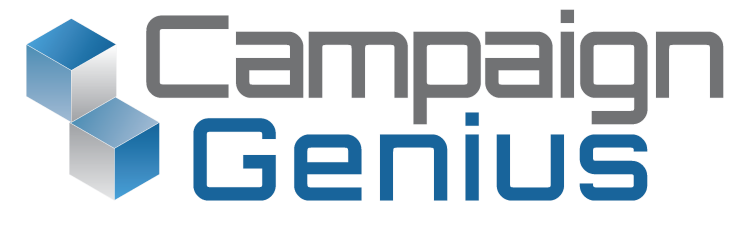Real-Time Toolbox AddOn
for BEE Plugin Editor
The Real-Time Toolbox AddOn for BEE
Add real-time to your SaaS platform — instantly.
If you haven’t checked out real-time content before, now’s the time to test it. If you don’t differentiate from your competition – and not just your brand competitors but everything else in the inbox – only your loyalists will notice you.
A make-vs-buy no brainer
BEE Plugin is an AngularJS web plugin, easily and quickly embeddable in your SaaS application. It's highly configurable and white-labeled (paid plans).
An add-vs-build no brainer
Real-Time Toolbox is an AddOn for the BEE plugin, quickly and easily configured for your BEE editor. This tool adds a powerful set of real-time content tools, plus a massive collection of ready-to-use visuals, in a single easy-to-use popup.
Bee Plugin customers can add and configure the AddOn in a matter of minutes, with a generous free trial period for evaluation.
Smart Content Tools
Personalized Images
Scheduled Content Updates
Geo-Targeting
Language-Targeting
Smart Metrics Tools
Pixel with MPP Open Projections
Redirector for Images & Links
Google Analytics Passthrough (both)
Optional Tools (Configurable)
Countdown Timers
Barcodes & QR Codes
+8M Royalty-Free Photos
Website Screenshots